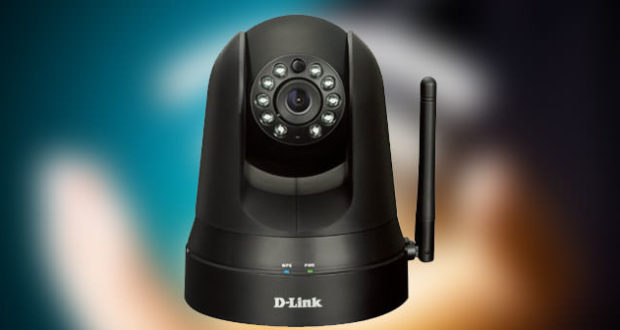Have you ever heard of IP cameras? This is video surveillance cameras for indoor and outdoor have the ability to transmit their shots through the Internet. This means that once installed and configured, you can monitor a site from any computer in the world and even from mobile devices such as smartphones and tablets (through special app or browser access).
They are easily installed and are not connected to the computer to function. There are many models available for every budget and every need. Let’s see how to choose the right one for each situation and how to distinguish good their technical specifications.
One of the first things we have to look at is the type of connection they need IP cameras to operate. Typically, the IP camera should be placed in the current (so they must be positioned near an outlet) and connect to your wireless home network without additional cables but there are also models that require a direct connection (Ethernet) to the router for access the Internet. In the latter case, it is better to opt for cameras that support the PoE (Power over Ethernet), which, via an adapter inexpensive, allows to exploit the same cable for both power and for connection to the network.
Another fundamental distinction to be taken into account is that between IP camera for indoor and outdoor IP camera. For use outdoors (eg. In the garden), the cameras must be resistant to rain, temperature changes and all those ” difficulties ” that are subject outside the home. Unless you want to break it in a short time, it is not advisable to use a camera from inside for other purposes.
As for the ” scope ” of the camera, you have to know that there are IP cameras static (that is, with a fixed shot), the robot that can move at a distance and those PTZ (Pan-Tilt-Zoom) instead you can move, slightly, horizontally and vertically, or zoom the captured area. Alternatively there Fisheye cameras that can offer a 360 ° shot of the room in which they are placed.
Before making a purchase, carefully evaluate the quality of the images captured by the IP camera. How pretty obvious that it is, cameras with HD resolution (1,280 × 720 pixels) offer greater clarity of filming but when the speed of your connection is not the most exciting may be wiser to opt for an ip room with lower resolution ( eg. 640 × 480 pixels) whose images require less bandwidth to be transmitted remotely.
Talking about the quality of the shoot, it is also important for the format in which the images are captured. The IP camera generally supports H.264, MPEG4, MJPEG and JPEG (still photos), which offer different compression ratios. In general, the format that provides the best compromise between weight and quality of the files is H.264.
The frames per second of filming (a higher number indicates greater fluidity of the images) and the optics of the camera that shows, among other things, its ability to capture images in low light. Remember that a lower value corresponds to a larger aperture (f / 2 is greater than f / 2.8, so to speak).
Chapter recording. Usually, the shooting of IP cameras are captured on your PC using special software provided in the sales package of the device. Some models of IP camera are equipped with SD slots through which you can record video directly to a memory card without going through other devices. Those looking for more advanced solutions, may eventually opt to purchase a dedicated recorder called NVR (Network Video Recorder) or a NAS (Network Attached Storage) on which to pour automatically shooting.
Recording starts automatically in those cameras that feature motion detection, or a sensor that detects motion in the monitored area and alerts you (via email) of what is happening. The IP camera equipped with a passive infrared sensor PIR can detect intrusions even in low-light conditions.
As for the sound department, you should opt for cameras with two-way audio, which allow you to listen to what is happening in the monitored area and, simultaneously, to communicate through the device using your computer’s microphone or the phone.
Finally, here are some models of IP cameras that offer good value for money. Choose the most suitable for your needs.
HooToo IP HD 720P
HooToo HT-IP009HDP IP camera helps you keep an eye on your home/business/property from anywhere around the globe with this new generation HooToo P2P Wireless IP Camera. Knowing everything is safe by seeing live video footage transmitted over the internet. Even when you are out on the road, check surveillance footage from your smartphone or mobile devices.
R-Tech RVD70B 700TVL
Infrared Red Lamps: 35 pcs IR LEDs. IR Distance: 100ft. Input Voltage: DC 12V. Weather Protection: Weather-resistant. Vandal Protection: Vandal-resistant. Operating Temperature: 14 Degree ~ 122 Degree. Storage Temperature: 4 Degree ~ 144 Degree. Humidity: RH90% Max. (Non-condensing). Chassis Material: Aluminum housing.
D-Link DCS-5009L
View more, do more, and protect more with the clarity and mobile control of D-Link’s Pan & Tilt Day/Night Wi-Fi Network Cloud Camera (DCS-5009L). With no monthly fees the exclusive mydlink app you can view and control the camera – anywhere, anytime – on your smartphone or tablet.
TENVIS JPT3815W-HD
TENVIS JPT3815W-HD 720P P2P Wireless Indoor IP Camera 2-Audio Night Vision.
R-Tech CA-IP-BV101-W
R-Tech CA-IP-BV101-W V2 Megapixel Wireless IP Camera features high definition 1280 x 720p video resolution, h.264 video compression, two-way audio, Wi-Fi-N capability, pan/tilt, remote internet viewing, motion detection, night-vision as well as network video recording capability. In addition, it is smartphone compatible (iPhone, Android – app required) as well as viewable over the internet using standard browsers on PC (Firefox, IE & Chrome) or Mac (Safari only).
 Black Friday Shopping Guide Black Friday Guide and Best Black Friday Deals
Black Friday Shopping Guide Black Friday Guide and Best Black Friday Deals